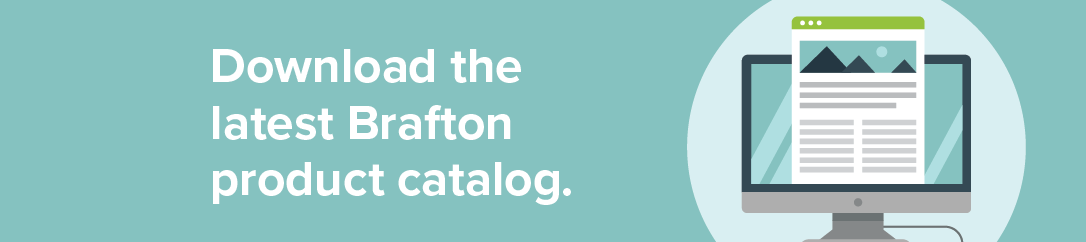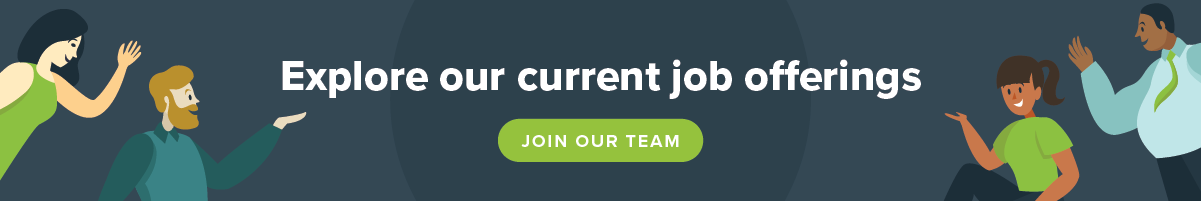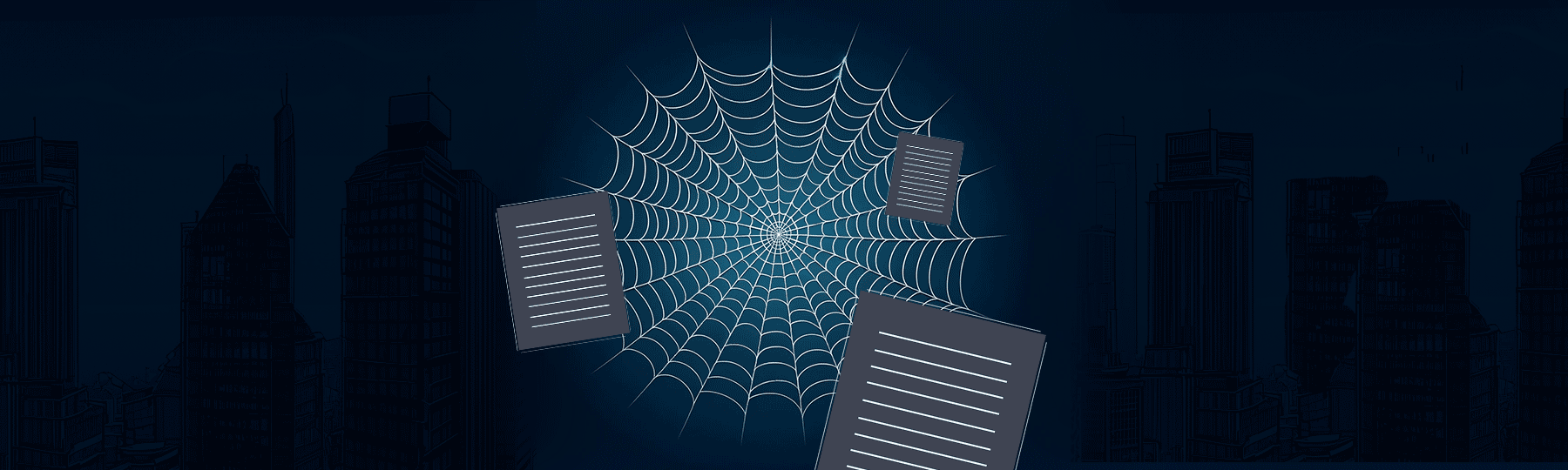Don’t you love when your creative juices decide to call out sick just when you need them for a new campaign or website idea?
If you’re having one of those days, we hope your creative juices feel better soon! With any luck, this mega list of website content ideas will be the remedy that sparks inspiration once again.
The Value of Fresh Website Content Ideas
A high-quality website isn’t just about looks. Your content is what sells, while your website design enhances the message to make the conversions happen even faster.
Your website content does a lot of heavy lifting for your brand, including:
- Attracting the right audience to your website.
- Making lasting first impressions on prospects.
- Increasing qualified leads and conversions.
- Building brand trust and authenticity.
- Improving your search engine rankings.
Of course, website content isn’t a one-time project on your to-do list. Continually adding new content to your website shows users — and Google — that you’re active and providing relevant content that meets the evolving needs, wants and interests of your online audience.
65 Website Content Ideas to Consider
When you’re in need of inspiration, you can turn to tools like Google Analytics, Google Trends, keyword research services, trending hashtags, influencer profiles, competitor websites, consumer data, buyer personas and many others that we included in a master list for you.
Other times, coming up with creative content ideas means going back to basics like deep-diving into your target audience or blocking your calendar for some uninterrupted brainstorming. If you’re strapped for the time required to think creatively, Brafton’s content experts are always here to become the extension of your team needed to boost your website performance.
And, of course, you can also lean on mega lists like this one to help get your gears turning.
1. Original Blog Posts
Blogs are a content marketer’s best friend! From evergreen content to news-based articles, blogging is the best way to answer your prospects’ questions, improve your organic reach and keep your website fresh.
2. Guest Blog Posts
Not all of your blog content has to be written by someone on your team. Guest posts are a great opportunity for you to highlight a thought leader in your industry, influencer or other recognizable names that will attract new users to your website.
3. Brand Videos
Introduce your website visitors to your brand story through the power of video content.
4. Demo Videos
Video is also the perfect medium to show a potential customer how your product or service works.
5. Explainer Videos
Break down your solution, an industry trend or relevant concept in an easy-to-digest video format. Here at Brafton, for example, we make videos with content marketing tips and guidance as a helpful resource for users exploring our website.
6. Tutorials
Teach your website users how to use your product or service like pros, or walk them through how to do something that your company is qualified to provide expert guidance about. Think Sephora sharing makeup tutorials or Best Buy providing a step-by-step guide to mounting a TV on a wall.
7. Infographics
Synthesize complex data, show off some of your most impressive stats or create an engaging listicle with a visual infographic. Bonus points: Embed it in a blog post that elaborates on the topic so you get the search benefits of the blog with the visual reward of the infographic.
8. Research
Whether it’s your own research or someone else’s, you can share relevant journal articles, studies and credible publications on your website.
9. Case Studies
There’s no better way to showcase your results than through the words and positive experiences of one of your clients.
10. Success Stories
Don’t have permission to share the client’s name and details? No problem! Turn it into a success story as opposed to a case study. You can still highlight your impactful work, just use general terms like “client,” “customer,” “company” or “partner.”
11. eBooks
These helpful resources combine engaging copy with eye-catching graphics that offer valuable information to the user. Since they’re downloadable, eBooks are great content for capturing customer information so your sales team can start building relationships.
12. White Papers
If you’re looking for thought leadership content, a white paper could be the answer. With expertly crafted content that boosts credibility, white papers establish your brand as an expert in your industry or on a specific topic.
13. Webinars
Host a virtual webinar to share your best tips, dive into a trending topic or provide insight into your solutions. Share the recording on your website so users can download and access the content beyond the live event.
14. Educational Course
Share your expertise with your audience through a formal educational course. Even better if you can provide continuing education credits to encourage attendance.
15. Resources Hub
Create a centralized home for all of the educational content you’re now planning on creating, including the blogs, videos, tutorials, research, eBooks, white papers and webinars listed above. As your library grows, a search function will help users easily find the content that’s most relevant to their interests.
16. Product or Solution Overview
If you’re not spending a lot of your website real estate on explaining your product, service or solution, it’s time to rethink your digital marketing strategy! Users will expect to learn more about what you’re selling them as they explore your website.
17. Product or Service Guides
Get into the details about how to use your product or service so viewers have a better idea of how your company offers the best solution to their needs or wants.
18. Product or Service Pricing
As prospects learn more about your product or service, they’ll have questions about how much they have to spend before they convert.
19. Product or Service Catalog
If you have lots of products or services, organize them into a catalog that’s available for users to browse or download so they can understand the full scope of your offerings.
20. Your Brand Story
Dedicate a landing page to telling users about your company. You make the rules here, but answering the who, what, when, where and why questions are the kind of details to highlight.
21. Mission and Values
Give users a deeper look into your brand by sharing the mission, vision and core values that ground your team in the work you do.
22. Your Brand History
Your history can tell customers a lot about who your company is, how you adapt and evolve over time and the ways your roots influence today’s actions. Plus, telling users about everything you achieved over the years builds trust and credibility.
23. A Timeline of Said History
Need a visual to display all those milestones? A timeline is a perfect way to share your brand history in a visual way, and making it interactive is another web design tactic to engage users as they scroll through the years.
Subscribe to
The Content Marketer
Get weekly insights, advice and opinions about all things digital marketing.
Thank you for subscribing to The Content Marketer!
24. Your Why
Why does your brand exist? Why are you dedicated to the work you do? Why should people choose your brand? Speak to people’s curiosities with engaging content that cover the “why’s” that make your brand rise above the others.
25. Frequently Asked Questions
Make it easy for users to find the answers they’re looking for with a page dedicated to general FAQ. You can also turn more specific lists of FAQ into blogs, eBooks or other marketing content.
26. Support or Help Center
In the event that something goes wrong for a customer, a Support Center or Help Center is the place they can visit on your website for troubleshooting support.
27. Meet the Team
Introduce users to your leadership and team members! Names, photos, titles, bios, LinkedIn URLs, fun facts — whatever suits your team and company culture best. Your staff members also make wonderful subjects for blogs and videos to show readers the human side of your brand.
28. Job Listings
Looking to fill open positions? Dedicate a page on your website to highlighting your career opportunities.
29. Media Mentions
When other credible voices and platforms talk about your brand, show off the articles, videos or other content to your website users.
30. Press Inquiries
Don’t miss an opportunity for a journalist, influencer or collaborator to share your brand with their networks! Make sure you have a press inquiries page on your website that lets people know how to contact your team.
31. Impact Numbers and Stories
Show users the impact of your product or service through a combination of quantitative and anecdotal information. Much like your annual report, content centered around impact can help sell your product or service to potential customers.
32. Glossary
A glossary of terms relevant to your industry or niche is a valuable resource that can drive website traffic.
33. Event Calendar
Showcase your upcoming events to not only increase attendance but also give users a reason to return your website for updates.
34. Event Details and Promotion
Create a landing page to house all of the details so you have a link to direct people to when promoting the event. Keep the party going with event recap blogs and photo galleries.
35. Digital Campaign Details and Promotion
Much like an upcoming event, a digital campaign is a treasure trove for website content. Consider creating a landing page that serves as the hub for the digital campaign, highlighting the purpose, goal, social posts and other details. From there, you can also post blogs and video content to support the campaign.
36. Partner Highlights
Feature your collaborations on a landing page or blog to give your partners some love and share the impact of the partnerships with your audience.
37. Community Highlights
Put the spotlight on your community by creating website content that showcases your customers, employees, volunteer groups, social media followers and other members of the company family.
38. Anniversary Spotlight
When it’s time to celebrate a milestone year since your company was started, build website content that honors the anniversary.
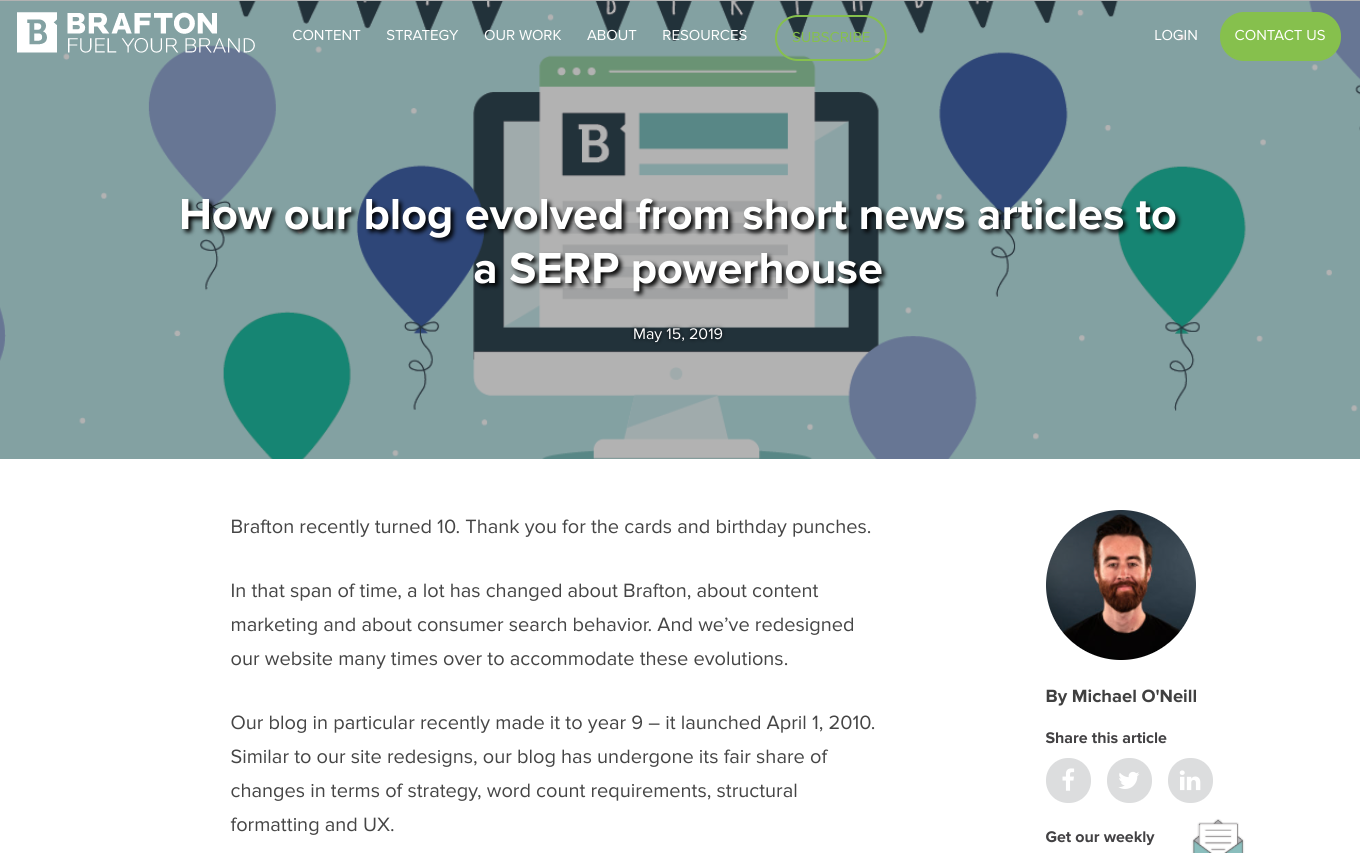
39. Free Trial
For customers who may be on the fence about your product or service, a free trial could be the exact thing that convinces them. Showcase the opportunity to try before buying in a pop-up, callout box or dedicated landing page.
40. Referral Program
Your customers can be your greatest brand ambassadors, especially when there’s something for them in it! A referral program can also be a great call-to-action to use throughout your website and in other marketing materials.
41. Other Special Offers and Discounts
If there are savings to be had, your customers will want to know about them. Plus, they’ll appreciate the transparency from your brand and the fact that they won’t have to dig around the internet for coupon codes.
42. Reviews and Testimonials
We hate to break it to you, but you’re a tad biased when it comes to your product or service. People trust other people when making buying decisions, so consider featuring reviews and testimonials on your website.
43. A Place For Users to Share Feedback or Submit Reviews
Your customer’s voice is an important one, so empower them to share it with you. Just remember to ask for consent before making their quotes, photos or stories public!
44. Surveys or Polls
Surveys and polls are useful tools to collect consumer feedback and encourage users to interact with your website content.
45. User-Generated Content
Don’t force yourself to create when you can curate! User-generated content promotes authenticity, builds trust and encourages people to choose your product or service.
46. Influencer Content
Influencer content has similar benefits to user-generated content, except influencers also come with large and engaged built-in audiences — so collaborating with an influencer means lots of new eyeballs on your website.
47. Podcast
Dip into the audio world by recording a podcast that’s relevant to your industry, niche and targeted audience, and sharing the episodes on your website.
48. Diversity, Equity and Inclusion
Your potential customers, partners and employees will likely want to know what your company is doing from a DEI perspective, which makes it especially relevant website content.
49. Corporate Responsibility
If giving back is part of your company philosophy, share your efforts on your website. From pro-bono work to donations to employee volunteering, your corporate responsibility initiatives will introduce users to another side of your brand — and it may even be the side that convinces them to choose you over your competition.
50. Policies
It’s always a good idea to have company policies accessible on a business website, such as policies for privacy, shipping, returns, contracts and so on.
51. Contact Forms
Make it easy for users to reach out to your team with contact forms throughout your website.
52. Email Sign Up Form
Encourage users to sign up for your email updates with sign-up forms in your website footer, pop-ups and CTAs.
53. Social Media Icons
Link your social media accounts via the well-known icons.
54. Social Feeds
Embed social media posts on your website as an engaging visual to accompany your other website content.
55. Pop-Ups
Website pop-ups are useful when alerting users to a specific action, such as signing up for your emails, taking advantage of a limited-time offer or contacting someone for more information. That said, be strategic about the timing and placement of these pop-ups so that they feel relevant and useful as opposed to annoyances.
56. Search Function
Make it easy for users to find exactly what they want!
57. New and Notable
Showcase your latest product or serving offerings, recent blog posts or other new content that you want to bring users’ attention to.
58. Most Popular
Knowing that people are influenced by others, a section that highlights your most popular products, posts or resources can help users decide where to look first.
59. Top Picks
The same idea as “most popular” applies here, but the difference is that this is a selection curated especially for them by yours truly.
60. Swag
If your branded swag is available for purchase, your website is an ideal place to rack up sales.
61. CTAs
Sprinkle various CTAs throughout your website to make sure users always know what action to take next.
62. Announcement Bar
Use a sticky announcement bar above your website navigation to call something out to users, no matter what page they land on. For example, it’s common for brands to highlight promotions in an announcement bar or, or more recently, information related to COVID-19.
63. Live Chat
Add a live chat feature to your website so you can reach users at the exact moment they have a question.
64. Member Login
Make it easy for users to access their accounts — and, of course, a healthy amount of FOMO for those who don’t have an account is never a bad thing.
65. Repurposed Content
Last but certainly not least, here’s your reminder that you don’t always have to start from scratch. You can create plenty of content from your other marketing materials, such as social media posts, presentations or sales collateral. What’s more, you can always make updates to existing content to further optimize and improve your website.
New Website Content Incoming!
With all 65 ideas now transferred from our brain to yours, we can leave you to start boosting your online presence with some fresh, high-quality content. This isn’t really goodbye, it’s see you later — especially if you bookmark this blog to come back to whenever you’re feeling stuck.
Now let those creative juices flow!