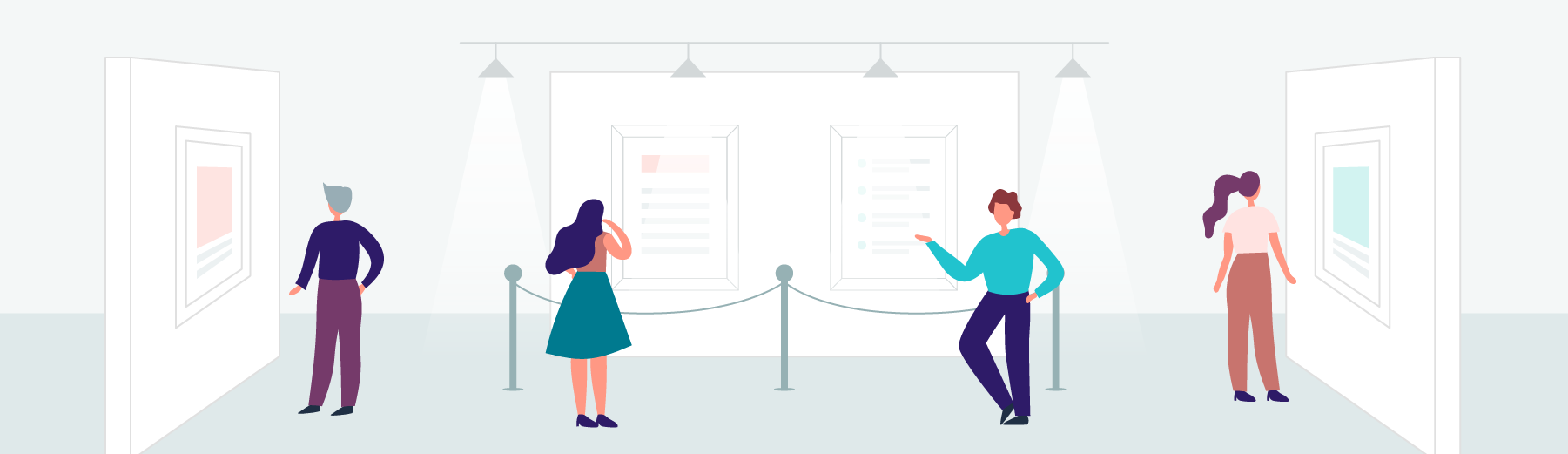Chances are, you associate the word “curation” with art museums or music playlists. Curators of both these types of collections select items that fit a theme, constitute a cross-section of a specific time, place, or movement, or otherwise resonate with a target audience.
Content curation is a similar task, carried out primarily online, via numerous possible content curation platforms. We’re here to curate the major content curation tools for you, so you can focus on identifying and sharing great content with your audiences.
What is content curation, and what are content curation tools?
Before we define content curation tools, let’s briefly explain content curation itself in a little more detail.
Content curation, defined
Content curation is the selection and distribution of digital content to audiences through communication channels like social media, email and company blogs. To see how curation is used in content marketing, look at this representative email newsletter from Morning Brew, the service that promises to make “reading the news actually enjoyable”:

Each day, the newsletter’s writers fish a few stories out of the vast sea of finance and tech news, based on what they think will be relevant to their audience of stock market watchers. Note the audience-specific language throughout this segment on Apple – “stock,” “overall revenue,” “quarterly dividend” – and the density of links, which go not only to third-party but also Morning Brew’s own original content.
Later on in the same newsletter, the authors pivot to a completely different set of stories – on Warren Buffett and petroleum – but one that they know will be relevant to their readers:

It’s all designed to present quality content in an easily digestible form, saving readers from having to find these stories on their own. Similarly, take this example from one of the longest running blogs out there, Jason Kottke’s Kottke.org:

Kottke pairs his “Quick Links” aggregation with longer standalone posts on stories he thinks his audience will really enjoy. Both Kottke and Morning Brew effectively filter content for their readerships. In fact, Clay Shirky has described content curation as the solution to the shortcomings of search – you can scour the internet with Google or DuckDuckGo, but you still might not find what you’re really looking for.
Curation brings that relevant content right to you. It’s like a push notification, whereas web search is more like a classic pull notification.
But then there’s the question of how, and from where, do curators get their content? Such content discovery runs through content curation tools.
Content curation tools, explained
Reliably finding the gems among all the great (and not so great) content out there is both an art and a science. Famous individual curators like Kottke and Dave Pell have their own bespoke processes for selecting the right sources – this is the “art” component – but such expertise can take trial-and-error to develop. Today’s content marketing experts rely more heavily on content curation software – this is the “science” part “ – that automates a lot of the work of surfacing standout original content. In turn, marketers can share content consistently through their preferred channels.
The content curation platform BuzzSumo, which we’ll explore in more depth below, is a prime example. Let’s say I was curating a newsletter of the most relevant Dunkin’ news for DD Perks members. BuzzSumo makes it easy to see which news content has gotten the most engagement across the web and social media:

Where do these content curation tools get their information from?
Content curations tools in BuzzSumo’s mold mostly pull their data from social media platforms like Facebook and from high-ranking original content on the web. AI may also be involved in this process. For example, Flipboard has AI-powered content discovery.
OK, so with the right content curation tools, anyone can be a curator, right?
In theory. To excel at curating content overall, though, marketing teams need to combine the automated power of their tools with their own editorial judgment and audience knowledge.
Successful content curation will:
- Keep readers informed on the topics they care about, a la the Morning Brew example.
- Have a distinctive style and focus area that caters to that audience, like Kottke’s idiosyncratic news stories do.
- Complement promotional and in-house content with third-party perspectives that give readers more than just a sales pitch.
For an example of the latter, consider the Twitter feed of Basecamp and HEY founder and CTO David Heinemeier Hansson.
Although he does post about his companies, he also links frequently to stories that speak to the values those organizations embody, as in this tweet that leads to a Harvard Business Review article on workplace culture:
“The benefit of having a highly competent boss is easily the largest positive influence on a typical worker’s level of job satisfaction”, great validation for the strength of avoiding full-time managers. Keep managers doing some work, keep them competent. https://t.co/K7isaCK0QN
— DHH (@dhh) March 29, 2021
His curated Twitter feed provides the audience with a holistic view of what Basecamp and HEY’s leadership think is important. This approach can be much better at building brand loyalty than one based purely on promotional spots.
Who should curate content, and why?
Marketing and social media teams plus anyone seeking to build an audience – whether in their capacity as a CMO, an industry thought leader, or someone who publishes a Substack newsletter, to cite just a few of the possibilities here – should use content curation to find fresh content to share.
Content curation has wide-ranging benefits, including but not limited to:
- Establishing credibility with an audience by showing them valuable, relevant digital content.
- Increasing lead generation and conversion by driving more traffic to social media feeds and blogs.
- Boosting brand awareness and loyalty, by positioning the brand itself as a thought leader that can effectively filter content in a way that search engines cannot.
- Improving SEO by raising domain authority and making company websites a destination for content discovery
- Accumulating email newsletter signups as well as data analytics to enhance audience understanding.
- Building partnerships with similar companies.
Two divergent examples of how content curation can pay dividends
ProtonMail, the makers of an encrypted email service, maintains a well-curated Twitter feed of product updates, how-to’s, and links to third-party news items. This tweet highlights another account’s thread about privacy and cybersecurity, which ProtonMail thinks its audience will find useful, even though ProtonMail itself is only one of many tools and practices mentioned.
Glad to be mentioned alongside privacy-focused services like @DuckDuckGo and @torproject. Great thread⬇️ https://t.co/Mbo29aSnHA
— ProtonMail (@ProtonMail) February 16, 2021
Meanwhile, Daring Fireball is a good example of handcrafted curation optimized for RSS feed readers, one of the best content curation options for experts. The site includes mostly Apple-centric news and analysis, but also links to the odd story about baseball, James Bond, or film. Links abound, while the fast-loading page and careful layout are built with the site’s tech-savvy and design-conscious readership in mind.

The Top 11 Content Curation Tools
Now let’s look at how these curators and others find great content to share with their readers and enhance their content strategy. The following list isn’t exhaustive, of course, but it provides a cross-section of the different free and paid content curation software options available and their diverse capabilities.
1. Pocket
- What it is: Read-it-later tool plus content discovery platform.
- Pricing: Freemium; Pocket Premium unlocks features like permanent archiving.
- Skill level: Beginner.
Pocket is a two-in-one. It lets you save and organize (with custom tags) articles and videos to view later, while also presenting you with its own recommendations. The Discover web interface shows how the two functions work together, with select stories plus the “Save” button below each one.

Pocket’s social accounts, including its “Pocket Hits” Twitter feeds, also surface some of the most popular digital content on the platform, making curation even easier for its followers.
2. Feedly
- What it is: Combination RSS reader, news aggregator, and read-it-later service.
- Pricing: Freemium, with individual (Pro/Pro+), business and enterprise paid subscriptions.
- Skill level: Intermediate.
As its name shows, Feedly can automatically pull news from added RSS feeds, but it’s a lot more complicated than that. It can also collect stories you’ve saved for later and recommend articles. Just add a few sources and Feedly will curate from there. An AI aggregation assistant called Leo is available in paid plans, too.

Moreover, paid plans include a plethora of features that filter content more granularly, enable social sharing, and allow for Twitter and newsletter sources to be integrated as well, among other features. Overall, Feedly is more feature-rich than Pocket, yet requires more effort – and possibly money – to curate content.
3. Pinboard
- What it is: Bookmarking and content discovery/search.
- Pricing: Paid, starting at $22 per year.
- Skill level: Expert.
Pinboard looks pretty minimalist from the outside. Under the hood, though, it’s an advanced platform for saving, organizing, and finding quality content. Links can be bookmarked and tagged into a feed that’s exportable to RSS and which can be searched even at the full-text level. Did we mention it’s super fast?

Content can be searched not only within the user’s account, but also within the public accounts of other Pinboard users, as seen above in a search for “Android.” If someone has the Pinboard URL for an account, they can follow it either on the web or as an RSS feed in a reader like Feedly. Content can also be saved privately.
All plans are paid, with higher tiers enabling permanent archiving, meaning that even if a URL breaks, Pinboard keeps a snapshot of the original content. An account isn’t needed for following someone’s public feed. Unlike many other curation tools mentioned here, Pinboard requires the end user to direct their own content discovery journey and doesn’t actively present them with curated content.
4. Flipboard
- What it is: Personalized, “flippable” digital content magazines.
- Pricing: Free.
- Skill level: Beginner.
Gotta love all of these “boards,” huh? Flipboard makes content curation easy by letting the user select topics, integrate their social media feeds, and follow and interact with other Flipboard accounts. It’s possible to curate digital magazines consisting of themed content, and then to share content from them with anyone else on Flipboard. This “Autism” magazine below includes stories on that topic and can be followed to track subsequent updates.

Flipboard is cross-platform. However, it was originally built for iPad and even today its mobile apps offer a richer experience than their desktop counterparts, with notifications and full “flip” animations when navigating digital content.
5. Curata
- What it is: A business-grade content discovery, curation, and distribution platform.
- Pricing: Available upon request from Curata.
- Skill level: Expert.
Now we’re into the more content marketing-specific curation tools. Curata markets itself as a comprehensive discovery, curation, and distribution platform powered by a self-learning engine that surfaces great content from the web, social media, and email. This content curation software learns the user’s preferences along the way and automatically organizes and contextualizes content for them.
Once Curata has curated content, end users can quickly review its recommendations and post them to multiple integrated social media and self-owned platforms as needed. Custom content creation is also possible directly from within Curata.
6. Email Newsletters
- What they are: Periodic updates, via email, often with a collection of links and/or stories.
- Pricing: Depends.
- Skill level: Beginner.
The email newsletter may be an old format but it’s arguably never been more vital, as the rise of platforms like Substack and Ghost has made paid distribution easier. Paid or not, email newsletters are an easily digestible form of content curation that can help readers in their own curation efforts.
This example, from Matt Stoller’s Substack-based BIG newsletter on monopolies, shows one possible approach to email newsletters.

He includes an overview of all the discrete stories in this edition of his newsletter, along with links to his appearances elsewhere and to someone else’s book, demonstrating a careful balance of promotional and shared content – one of the keys to credible content curation. There’s a personal touch throughout, along with plenty of links to the curated digital content.
7. Twitter lists
- What they are: Curated feeds of Twitter accounts, separate from a main feed.
- Pricing: Free.
- Skill level: Intermediate.
A Twitter list is like a parallel Twitter feed, dedicated to a specific topic or theme. Instead of trying to track and curate content from a busy main Twitter feed, a list can be configured to follow a more focused set of accounts. Here’s one built around high-profile Twitter thought leaders.

Many lists like this one are available to follow, and a Twitter user may build their own. Either way, a Twitter list is a powerful and customizable content curation tool.
8. Quuu
- What it is: A hand-crafted content recommendation and curation tool for posting to social media.
- Pricing: Freemium, with pro and business plans available.
- Skill level: Intermediate.
Quuu distinguishes itself from many of its competitors by offering hand-reviewed recommended content for sharing across social media, instead of AI-powered selections. Content curation can be fine-tuned by following certain interests.

Perhaps most importantly, Quuu integrates seamlessly with social media schedulers like HootSuite and Buffer. Once connected, recommended content can be published automatically through these tools, or manually approved as needed.
9. BuzzSumo
- What it is: A content discovery, research, and engagement tracking platform.
- Pricing: Paid, with individual and enterprise plans available.
- Skill level: Expert.
We mentioned BuzzSumo already, as one of the most powerful platforms for seeing what kinds of digital content are performing well. Its content curation capability is considerable, covering everything from trending topics to backlink analysis. Using its browser extension, users can also see how an individual page is performing and decide whether to save it to a BuzzSumo project to monitor its progress over time.

10. UpContent
- What it is: An integrated content curation and distribution tool.
- Pricing: Paid, with individual and business plans available.
- Skill level: Expert.
UpContent is designed to be a comprehensive content curation and distribution platform for organizations and marketing teams of all sizes. Its engine analyzes millions of pieces of content and presents highly organized recommendations in a grid format. Each recommendation can be easily shared or grouped into its own collection.
UpContent also provides features like a Shutterstock license for selecting optimal stock images for each post published through its platform.
11. Elink.io
- What it is: Link bookmarking and publication platform.
- Pricing: Freemium, with paid “Pro” and “Autopilot” plans available.
- Skill level: Beginner.
Elink is sort of like a cross between Pinboard and an email newsletter service. Using its extension, users can save and organize bookmarks of original content from across the web and then bundle them into anything from a blog post to an email newsletter.

As a whole, Elink is a combination of manual and automated workflows that is both beginner-friendly and powerful enough to drive advanced content curation efforts. Its automation features, for instance, let users pull content from RSS feeds and then publish it to a newsletter.
How to leverage curated content
With properly curated content in tow, you can begin sending out newsletters, publishing blog posts, automating your social media feeds with quality content, or some combination thereof. Curated content can be shared across any channel, although social media, company blogs, and email newsletters do tend to dominate.
Successful content curators generally:
- Know how to blend automated recommendations with personal know-how and hand-picked selections.
- Deliver value to their audiences by sharing relevant content that builds brand awareness and/or establishes credibility as a thought leader.
- Balance the promotional with the educational.
We’ve rounded up some examples of great curated content in this post, so be sure to take a look. As one last example here we’ll also highlight Dave Pell’s famous NextDraft newsletter, which exhibits all of the above traits. He brands each newsletter with his famous personal logo but mostly links out to quality content around the web.


See? You don’t have to work for a museum or Spotify to be a master content curator. We hope you’ve found this curated roundup of content curation tools useful, and happy curating!